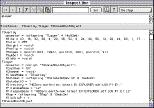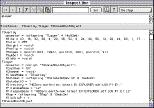Inspect XtraTM for Macintosh and Windows
Inspect Window Enhances Director Authoring Environment
Inspect allows you to examine and change the value of variables and properties of all objects in
the director environment. If you can name it, you can inspect it. Inspect will display
the attributes of any valid Lingo entity. Property lists and regular lists are
enumerated in the display window, and any entry in the list can be double clicked upon
for unlimited nested inspections. Inspect fully understands the object-oriented features of
Director, so when you inspect an instance of a parent script, you can see and change
all the properties of the object and of its ancestors. You can even inspect cast members
and objects birthed from protected movies and castLibs, including movies in a window!
Inspect makes debugging fast. Simple mouse clicks take
you rapidly to the most burried details of your project
in far less time than it takes to work in the message window or debugger.
Because it allows you to easily browse the run-time state of your program, you
may even be surprised how often you will find and fix bugs you were not even
looking for.
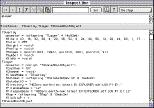
This image is a reduced-size picture of the Inspect window.
Xtra is a trademark and Authorware and Director are registered trademarks of Macromedia, Inc.